1. You will receive the link of invitation to activate your online account via text or email.
Text
2. Click on the link and create your password.
3. After the password has been created, it will log you into the online portal where you can pay rent and report maintenance problems. In order to log into the account again, you may bookmark to your browser or will visit our website www.bpmhousing.com and click on the Tenant page.
4. Log in with your email and password.
5. Select Pay Now.
6. Select the payment method. Select E-Check it is free of fee. It will need your banking information: Routing and Account number. Or pay with a credit card 2% fee will apply.
E-Check method
7. After you've made your first payment, it will save your payment information and you will not need to enter it next time. You will receive email confirmation.